OpenedFilesView displays the list of all opened files on your system. It also shows a detailed additional information on handle value, read/write/delete access, file position, the process that opened the file, and a lot more on thos opened/locked files.
This utility is especially useful if you try to delete/move/open a file and you get one of the following error messages:
-
Cannot delete [filename]: There has been a sharing violation. The source or destination file may be in use.
-
Cannot delete [filename]: It is being used by another person or program. Close any programs that might be using the file and try again.
-
When you feel that a file is maliciously being used by a malware/spyware etc.
OpenedFilesView also lets you close those opened/locked files (except those opened by Windows kernel).
You need to have Admin privileges in-order to run the tool. It mostly works on all newer versions of Windows (except Windows 95/Me/NT). OpenFilesView is a standalone executable, doesn’t need any supporting DLLs (that’s cool).
Well, How does it work?
As the Author puts it;
“OpenedFilesView uses the NtQuerySystemInformation API to enumerate all handles in the system. After filtering non-file handles, it uses a temporary device driver - NirSoftOpenedFilesDriver.sys for reading the information about each handle from the kernel memory. This device driver is automatically unloaded from the system when you exit from OpenedFilesView utility”