GIMP (GNU Image Manipulation Program) is the most popular open source cross-platform raster graphics (or Image) editor. In most of the cases, it is comparable to Adobe Photoshop (if not always). There is even a popular variant of GIMP, GIMPShop that closely resembles Photoshop user interface. Ever since GIMP started its journey way back in 1996, its popularity is growing. Using GIMP can be challenging initially with its floating windows and things like that but once it is in action, there is little room for disappointment. Almost every features from fancy brushes, alpha blending to advanced layers are all supported.
There are lots and lots of tutorials on the net on GIMP. So many of them may distract you. However, there is a complete and comprehensive book, Grokking the GIMP by Carey Bunks on GIMP that is free and available for free download. Also there is an online HTML version if you don’t want to download :). It is really descriptive and let any dummy to pick up the very advanced concepts of GIMP.
Grokking the GIMP covers important techniques like GIMP Basics, Review of Layers, Selections, Masks, Blending options, Touchup, Enhancement, Rendering, Web related techniques and much more. It is a must have for all GIMP enthusiasts and even for experts.

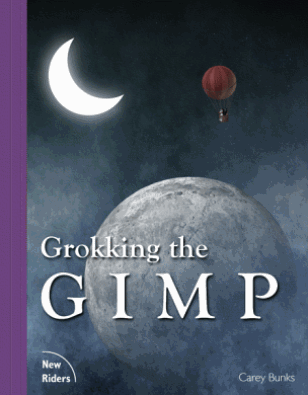

[…] GIMP (GNU Image Manipulation Program) is the most popular open source cross-platform raster graphics (or Image) editor. In most of the cases, it is comparable to Adobe Photoshop (if not always). There is even a popular variant of GIMP, GIMPShop that closely resembles Photoshop user interface. Original post: A complete GIMP Tutorial […]
Thanks for the gimp turotials…
Thanks Shivanand, nice to hear from you
thanks…that is Gread tutorial!!!